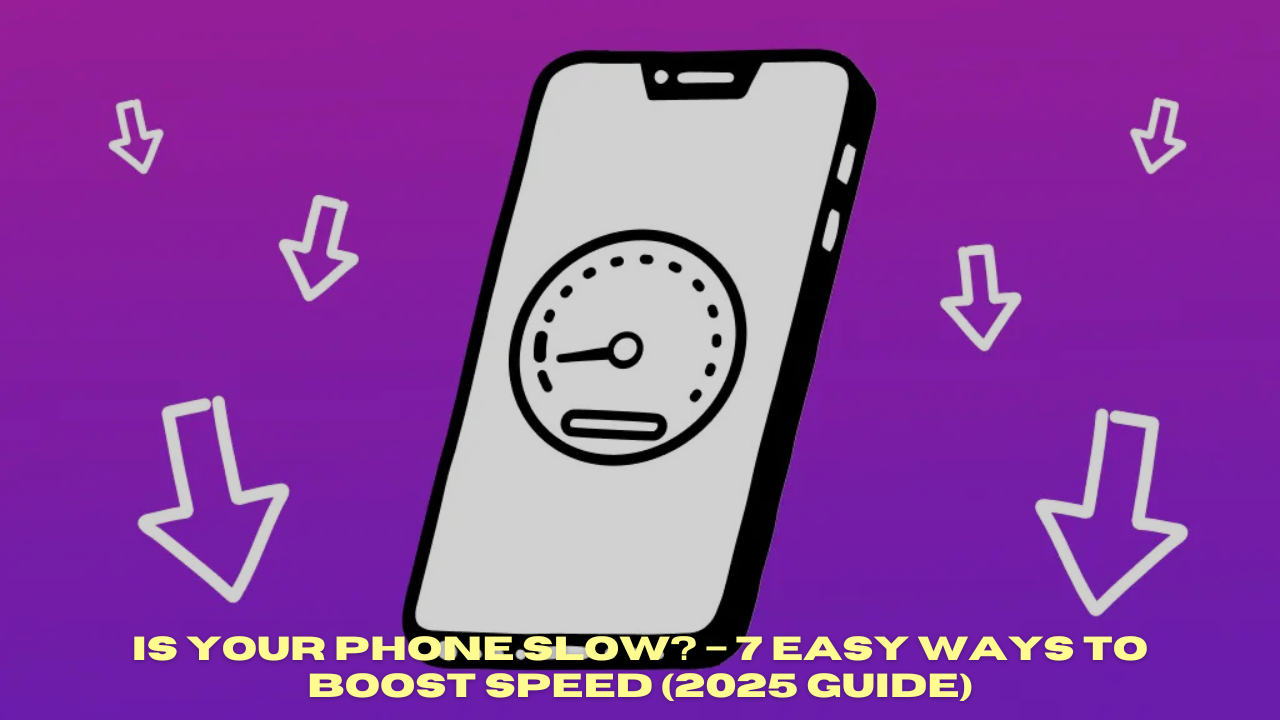
1. Clear App Cache (Frees Up Storage)
- Android:
Settings > Storage > Cleanup - iPhone: Offload unused apps (
Settings > General > Storage)
Why? Cached data slows down your phone over time.
2. Disable/Restrict Background Apps
- Android:
Developer Options > Background Process Limit - iPhone:
Background App Refresh(disable for non-essential apps)
3. Update Software & Apps
✔ Android 15 & iOS 19 optimize performance.
✔ Bug fixes prevent slowdowns.
4. Reduce Animations
- Enable Developer Mode > Set Window/Transition animations to 0.5x.
Result: Faster navigation.
5. Use Lite Apps (Facebook Lite, Twitter Lite)
- 50% less RAM usage than full apps.
6. Factory Reset (Last Resort)
⚠️ Backup data first! Fixes deep software issues.
7. Upgrade Hardware?
If your phone is 4+ years old, consider a budget upgrade:
- Under $200: Poco M7 Pro (2025)
- Under $300: Realme Narzo 80 Pro
Why Is My Phone Slow?
- RAM Full? Close unused apps.
- Storage 95% full? Delete old files.
- Overheating? Avoid gaming while charging.